How To Install APK And OBB?
The instruction is suitable for any game with OBB! First you need install this app:
Next, follow the instructions below:
1. Open ES File Explorer, go to the folder, where your browser has downloaded the Game and OBB. This is basically "Download" folder.
2. After you found Apk and Zip games, install APK, to do this, click on the game icon.
3. Will opens window, where you need to click "Install".
4. You will be directed to the standard application installer, click "Install".
5. Once you have installed the game, do not open it. Click "Done".
6. Find Zip archive of the game (OBB), hold down the icon, click "More" and in the window select "Extract to".
7. In this window, select the last item - "Choose path", and click on the path (text below, /sdcard/..).
8. Will opens window with folders, click on the folder "Android".
9. Next, obb.
10. And click OK.
After that, the program will extract the archive, after the end, close the program and start the game!
And Enjoy The Mod ;-)
Next, follow the instructions below:
1. Open ES File Explorer, go to the folder, where your browser has downloaded the Game and OBB. This is basically "Download" folder.
2. After you found Apk and Zip games, install APK, to do this, click on the game icon.
3. Will opens window, where you need to click "Install".
4. You will be directed to the standard application installer, click "Install".
5. Once you have installed the game, do not open it. Click "Done".
6. Find Zip archive of the game (OBB), hold down the icon, click "More" and in the window select "Extract to".
7. In this window, select the last item - "Choose path", and click on the path (text below, /sdcard/..).
8. Will opens window with folders, click on the folder "Android".
9. Next, obb.
10. And click OK.
After that, the program will extract the archive, after the end, close the program and start the game!
And Enjoy The Mod ;-)

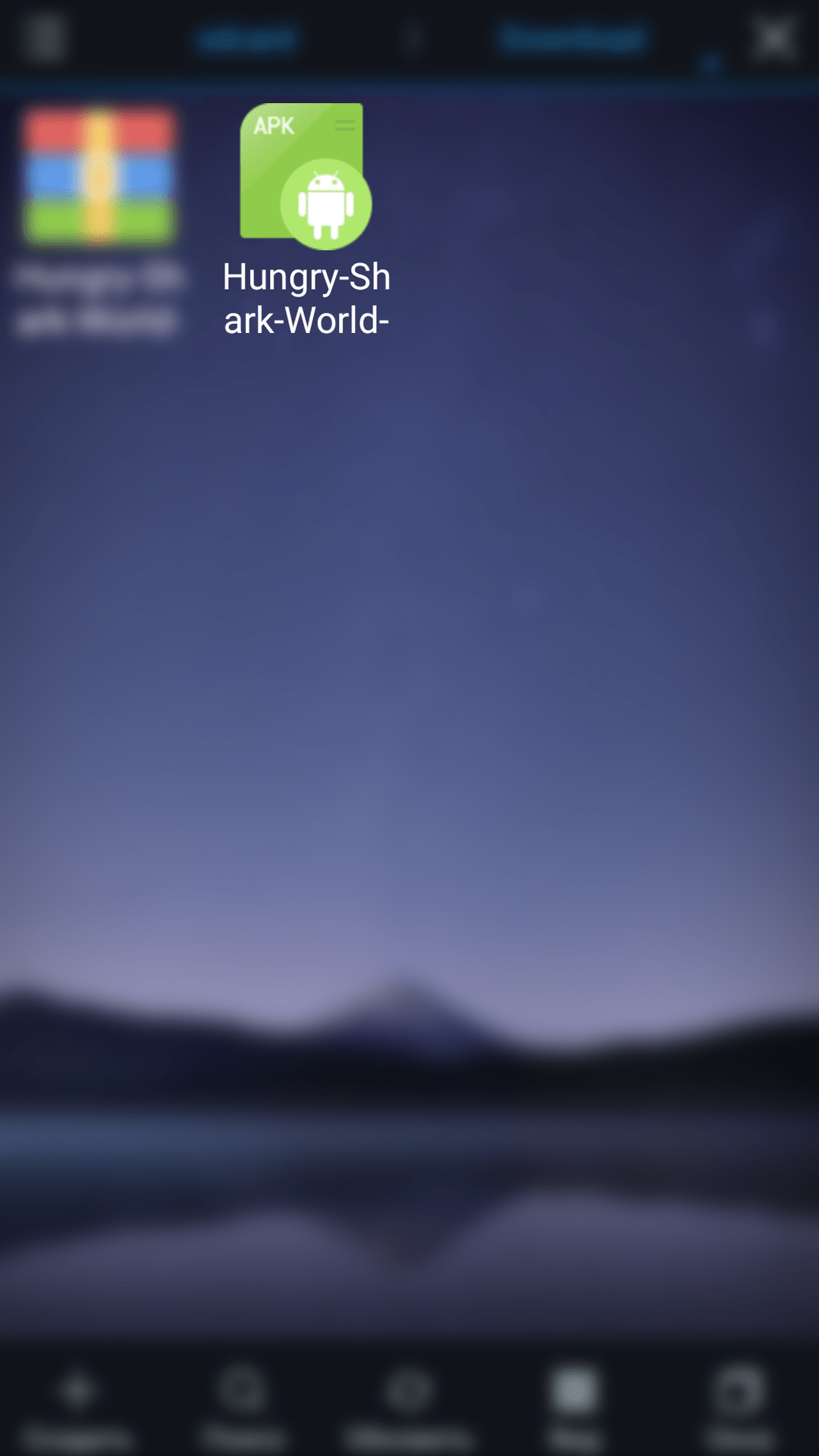



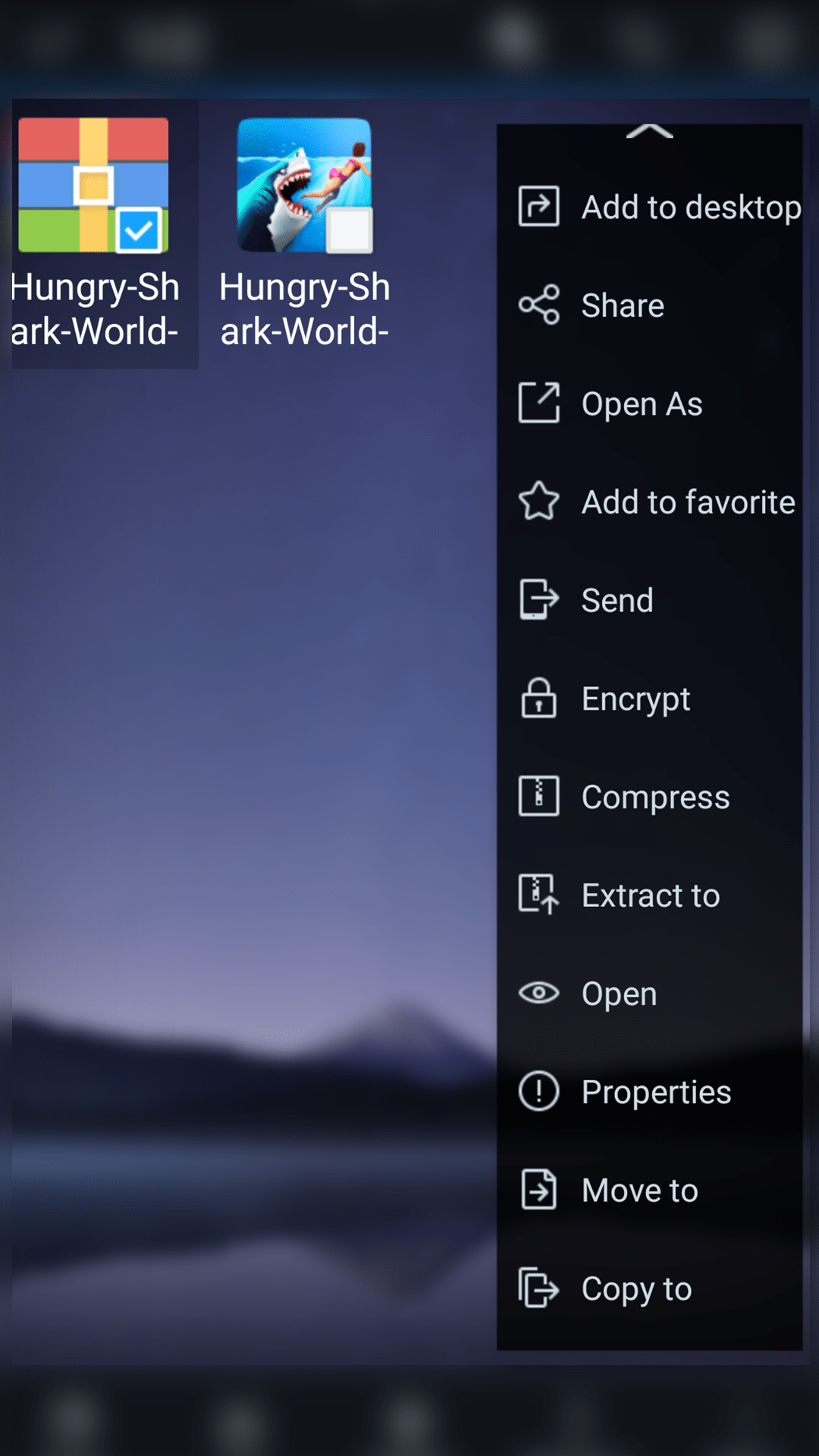


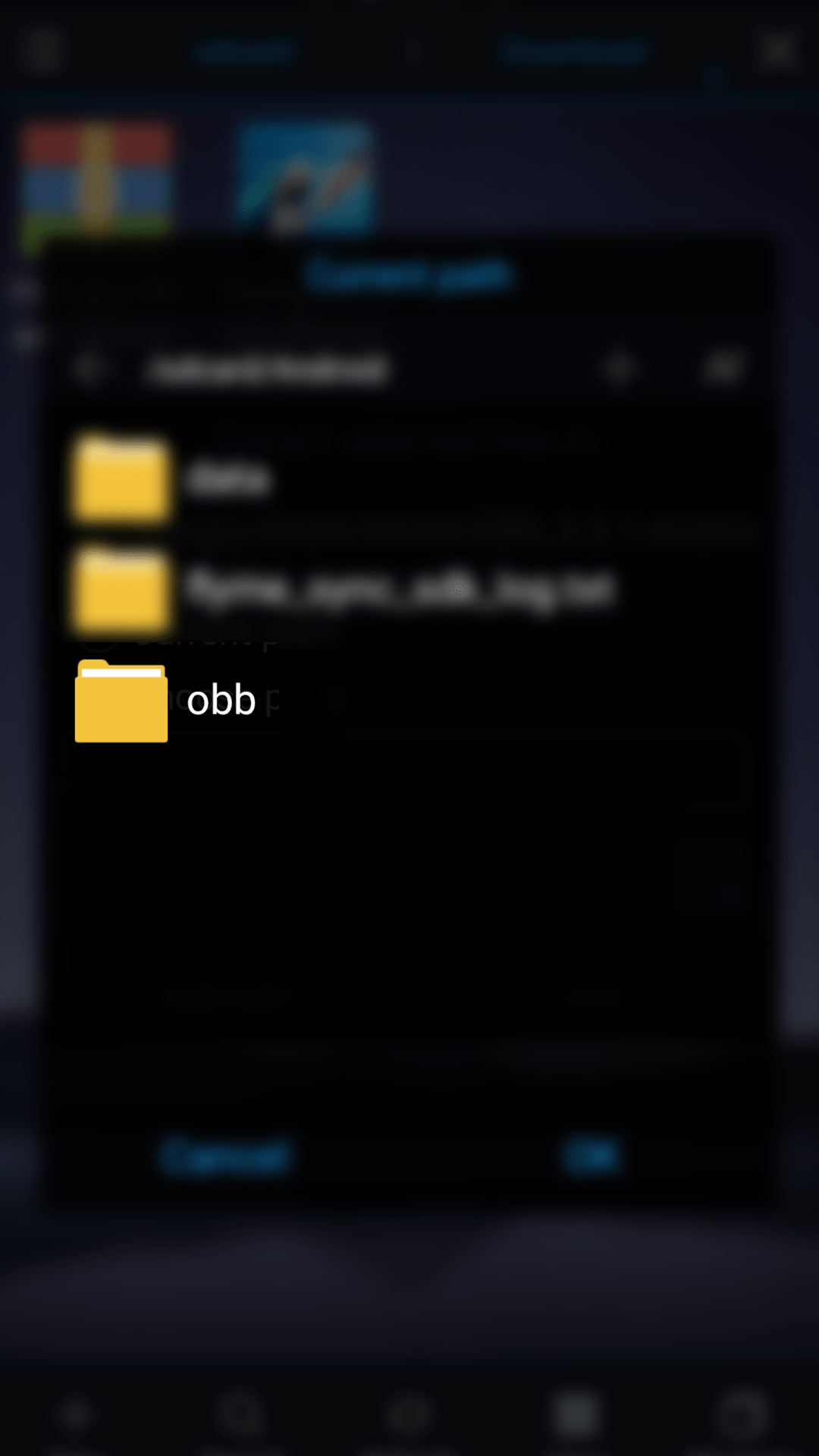


![How To Hack Shadow Fight 2 [Unlimited Money, Unlimited Coins, Unlimited Energy, 52xp]](https://blogger.googleusercontent.com/img/b/R29vZ2xl/AVvXsEgcDJ3QPRRR963G9UJpJKjEsIFqLal1lE8u5pJBWanwEuCCHnuZhqVszPhLpoeIlKeoFPWkp4ojUkYIUITso7Ch9BiU8Fw3SGTLfslPPGBufAuol_-9zDBmou1Aovj1KK3f_QVpxIQFe4M/w680/Shadow+Fight+2_Logo_1_gamekillermods.blogspot.com.png)



0 Comments